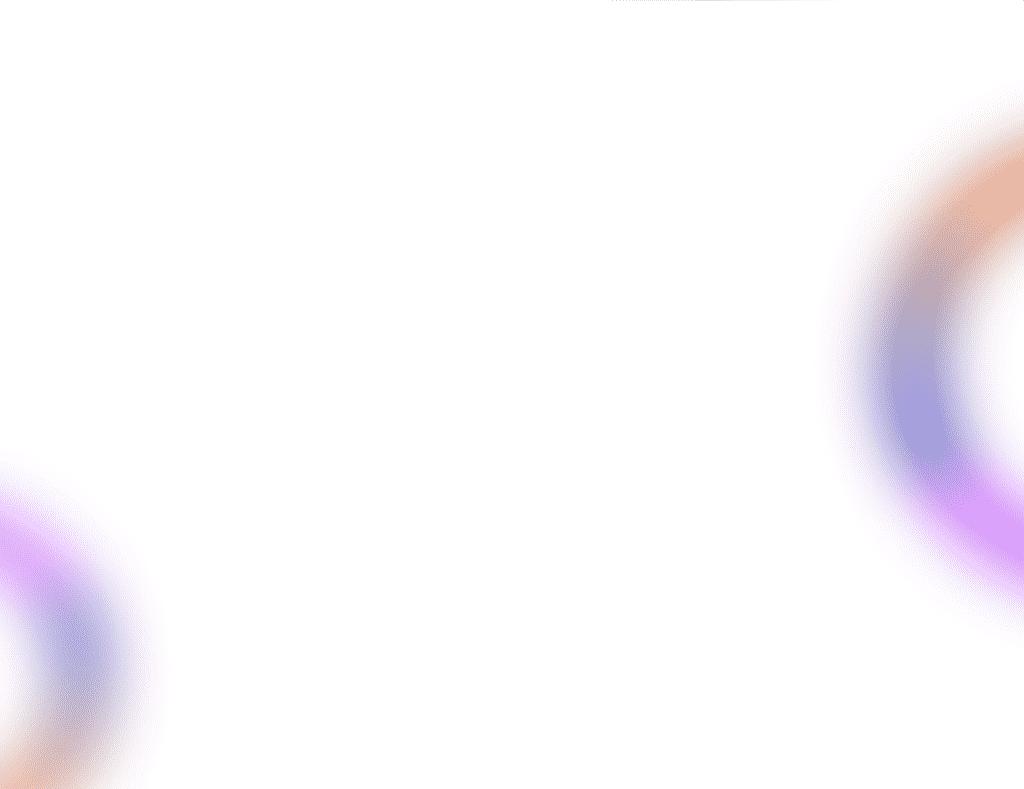POWERLINE 1000 V2 DUO EU | POWERL1000DUOV2
I do not have access to the Internet and/or the “home” icon light does not turn on.


You need to factory reset the Powerline adapters. To factory reset the adapters, please follow the following steps:
- Plug the adapters one after the other into a power strip.

- Connect each adapter to a working device (box, decoder, Smart TV, computer, etc.) with an Ethernet cable. If the device to which the Powerline is connected via the Ethernet cable is not in operation, the Powerline will automatically switch to standby mode.
 A) Once the two adapters are plugged in and connected via Ethernet, you must press the “PAIR” button for 10 seconds located on the right side of the 1st adapter.
A) Once the two adapters are plugged in and connected via Ethernet, you must press the “PAIR” button for 10 seconds located on the right side of the 1st adapter.  B) Press the “PAIR” button on the second CPL for 10 seconds. You have up to two minutes to press the button.
B) Press the “PAIR” button on the second CPL for 10 seconds. You have up to two minutes to press the button. 
- C) The house icon light should flash quickly.
- All lights should be solid green after pairing is successful.

If you have other PLCs, repeat the same operation to reset it. You can have up to eight PLCs on the same electrical installation.
-
Once paired, the units can be placed anywhere in your home.
The Internet speed is much lower when leaving the CPL network compared to the speed when leaving the Internet service provider's box. For what ?


The displayed rate of a CPL corresponds to the maximum rate used for the transmission of signals on the link. In other words, the useful rate is lower than the maximum rate because the CPL transmission protocol uses a large part of the available bandwidth.
In theory, on a perfect installation, a CPL has half the indicated flow rate.
The quality of the electrical network can reduce the available bandwidth, an overly extensive or outdated electrical installation can significantly increase flow losses. In addition, potentially disruptive electrical devices left plugged in unnecessarily can also significantly increase flow losses. (Examples: phone charger, power transformer, air conditioning, halogen lamp, etc.).
For information, to transmit an HD signal from point to point, 10Mbit/s is more than sufficient, also UHD transmission is possible with 25Mbit/s.
If you want a CPL network that matches your fiber speed, you must ensure that your electrical installation is up to standard, without disruptive devices and use CPLs equipped with Gigabit ports, the CPL 1000, 1200, 1300 or 2 000 are equipped with them.
How many CPL 1000s can I connect to the same network?


You can connect up to eight CPL 1000 STRONG in your home within the limit of a single electricity meter.
CPLs turn off by themselves, why?


This is normal, the CPL 1000s go to sleep automatically if no activity is detected. When a signal is perceived on the Ethernet port, the CPL 1000s turn on again.
A CPL 1000 in standby mode may take a few seconds to detect new activity and return to operation.
Automatic power saving mode reduces your consumption by 85%.
I receive Internet via optical fiber, is a CPL 1000 suitable?


A CPL 1000 is sufficient to take advantage of all the potential speed offered by your internet service provider. If you want a CPL network that matches your fiber speed, you must ensure that your electrical installation meets standards and use CPLs equipped with Gigabit ports, the CPL 1000, 1200, 1300 or 2000 are equipped with them.
What do the icon lights on the Powerline mean?



Can I connect PLCs from other brands and different speeds to my existing network?


It is possible to connect CPLs of different speeds and brands since our devices meet the HomePlug AV2/AV standard which makes any device compatible, regardless of its speed or brand. For example, you can connect a CPL 1000 to a CPL 1200 or 1300 as their speeds are similar. However, we do not recommend connecting a CPL 1000 to a CPL 500 or 600 which have a maximum flow rate lower than that of the CPL 1000. It is also not recommended to connect a CPL 1000 to a CPL 2000 because the maximum flow rate of the CPL 2000 will be limited to that of the CPL 1000. In addition, your CPL 1000 can be connected to CPL 1000s from other brands but we cannot guarantee optimal operation with CPLs from other brands as there may be software differences.
Internet throughout the house from any power outlet!


With the CPL 1000 kit consisting of two CPL 1000 adapters, you can create a very high speed network of up to 1000 Mbit/s simply and efficiently, using your home’s electrical system. You don’t have to pull any cables. You can connect your computers and any compatible devices to your network in any room and on any floor of your home simply by using existing power outlets.
Connect all your bandwidth-hungry wired devices to the internet using your existing electrical system!


Free up your Wi-Fi network by using the CPL 1000 kit to connect all your bandwidth-hungry devices (IPTV decoder, smart TV, Android box, Apple TV®, media player, PC, games console, etc.) to the Internet. Each CPL 1000 adapter is equipped with an Ethernet port. Connect all devices compatible with your network to the Internet in the blink of an eye. No configuration required! No software to install. Ready to use!
The simplest solution for your IPTV connection!


Connect your Internet box to your IPTV HD decoder without pulling cables.
Your Internet box and your IPTV decoder are not in the same room? No worries, no need to pull cables! The CPL 1000 kit is the ideal solution.
Connect a CPL 1000 adapter to your Internet box via an Ethernet cable, all you have to do is connect the second CPL 1000 adapter to your IPTV decoder in the room of your choice to enjoy your live TV programs.
Extend your Powerline network to any room in your home by simply adding Powerline 1000 adapters!


Congratulations, you have successfully installed your CPL 1000 Kit! Now you want to extend your network to other rooms in the house to connect more equipment. All you need to do is add a new CPL 1000 adapter to the room of your choice. No configuration required! No software to install. Ready to use!
Don't waste your power sockets by using the pull-out socket with anti-parasite noise filter of the CPL 1000 adapter!


Each CPL 1000 adapter is equipped with a pull-out socket with an anti-parasite noise filter.
Don’t waste power by plugging the CPL 1000 adapter directly into a wall outlet. You can then plug a power strip or your devices directly into the CPL 1000 pull-out socket equipped with the anti-parasite noise filter.
With its integrated frequency filter, the CPL 1000 kit optimizes the performance of CPL communications by reducing electrical interference.
How to choose the right level of high security configuration for your Powerline network?


When configuring your Powerline network, you can choose between two different high security configuration levels: High Security Configuration Level 1 and High Security Configuration Level 2.
- High Security Level 1: This high security level is the original high security level of all our Powerline products. The devices on your CPL network are in this case protected by an encryption key which is configured during the manufacture of the product. This level of security offers you high security adapted to typical use of the product. All our Powerline products have the same encryption key by default, which allows you to use your Powerline network directly after connecting the devices. And you can also add Powerline devices to your existing STRONG network anytime and without any configuration.
This level of high security already offers very high security to your Powerline network, which guarantees that even your neighbor cannot use your connection. How is it possible ? To connect to your CPL network, the person must be directly in your house or apartment. Which makes your Powerline network more secure than any Wi-Fi network since it uses your existing electrical installation and radically limits network radiation and the chances of hacking your network.
Even when your neighbor also has the same Powerline devices with the same default encryption key, there is not even a remote chance that he can access your network due to signal losses encountered between your two apartments or houses. Indeed, the signal must pass through both electricity meters (yours and your neighbor’s) which results in a loss of 20 dB on each side.
- High Security Level 2: You get an enhanced security experience by pairing your devices to generate a new, unique encryption key for your Powerline network. This is why this solution is ideal for meeting strict security standards when working from home. This high security configuration is extremely simple to configure on your CPL STRONG devices. In fact, all you need to do is press the pairing buttons on each device for two seconds, one after the other after installing your devices. Please verify that the RJ45 cable’s Ethernet connection is active on each device you wish to pair to prevent devices from switching to sleep mode.
This method makes your Powerline network more secure than any Wi-Fi network since your Powerline network uses your existing electrical wires which radically limits radiation as well as the chances of hacking your network. This is why this solution is ideal for meeting high security standards when working from home. This level of security is extremely simple to configure on your CPL STRONG products. In fact, you simply need to press the pairing button on each device for 2 seconds, one after the other after having configured all your devices. Make sure the RJ45 cable connection is active on each device you want to pair to prevent Powerline devices from going into sleep mode.
In addition, your devices not only use one of the high security levels defined above but also a highly secure communication method using 128-BIT AES data encryption.
In other words, if you want to have a stable and reliable high-performance system, you can use our PLC products with high levels of security. The only decision you have to make is whether or not to opt for the high security level 1 configuration or to configure the high security level 2 configuration, you are free to choose what you like!
If you opt for the high security level 2 configuration, you must follow the following pairing procedure for all your devices.
In addition, your PLC devices not only use one of the two high security configuration levels defined above, but their communication is also highly secure with 128 BIT AES data encryption.
In other words, if you want to have a high-performance, stable and reliable network, you can use our Powerline products with their high security configuration. The only decision you will have to make will be to opt for the high security level 1 configuration or to configure the high security level 2 configuration, you are free to choose what you like!
How to configure your CPL network with high security level 1 configuration?


The high security level 1 configuration is the one set by default on all our CPL products. All you have to do is plug in your Powerline devices and this level of high security configuration will be set up automatically. Ready to use. No manipulation to be carried out on the product.
How to add PLCs to your existing network configured with high security level 1 configuration?


Since your existing Powerline network is configured with the high security level 1 configuration, adding a new product to the network is simply done by plugging the new device into a wall outlet. The device is ready for use. You do not need to do anything with the product. Usually, Powerline adapters are paired two by two or three by three, so if you need to add new Powerline products to your network set up with High Security Level 1 configuration, please follow the procedure steps below .
- Plug new devices into wall outlets

- Connect the device to a router or internet box using an RJ45 cable.

- After plugging in the new device, all lights should be green on all devices on the network.

How to configure your PLC network with high security level 2 configuration?


- Get a power strip and plug all CPL devices into it.

- Connect the adapters to working devices such as a modem/internet box via an RJ45 cable.

- A) Then, press the “ PAIR ” button on the first device for two seconds.
 B) Now press the “PAIR ” button on the second device for two seconds. You have up to two minutes to do so.
B) Now press the “PAIR ” button on the second device for two seconds. You have up to two minutes to do so. C) The home icon light should flash green quickly on both devices.
C) The home icon light should flash green quickly on both devices.
- Your unique encryption key is now active and all device lights should be green.

- Now you need to unplug the adapters from the power strip to place them in the rooms where you need them. We recommend that you do not plug the adapters into a power strip to limit interference. You can refer to the diagram below to correctly install your Powerline adapters.
How to add PLCs to your existing network configured with high security level 2 configuration?


Please note that if you want to add more than one new Powerline product to your network, you will need to configure the new Powerline products one after the other following the same procedure. Additionally, new PLCs should not be configured simultaneously. Usually, Powerline adapters are paired in pairs, so if you need to add new Powerline products to your network set up with High Security Level 2 configuration, please follow the steps in the procedure below.
- Plug new devices into wall outlets.

- Connect the device to a router or internet box using an RJ45 cable.

- A) Press the “PAIR” button on one of the network’s existing Powerline devices for two seconds.
 B) Then press the “PAIR” button on the new Powerline device for two seconds to add it to the network. You have up to two minutes to press the button on the new CPL.
B) Then press the “PAIR” button on the new Powerline device for two seconds to add it to the network. You have up to two minutes to press the button on the new CPL. C) The home icon light should flash green on both devices.
C) The home icon light should flash green on both devices. 
- After pairing the new Powerline with the existing Powerline, the home icon light is green on both devices.

- Your new unique encryption key is activated on the device you just set up. You can unplug the RJ45 cable from the device once the configuration is finished