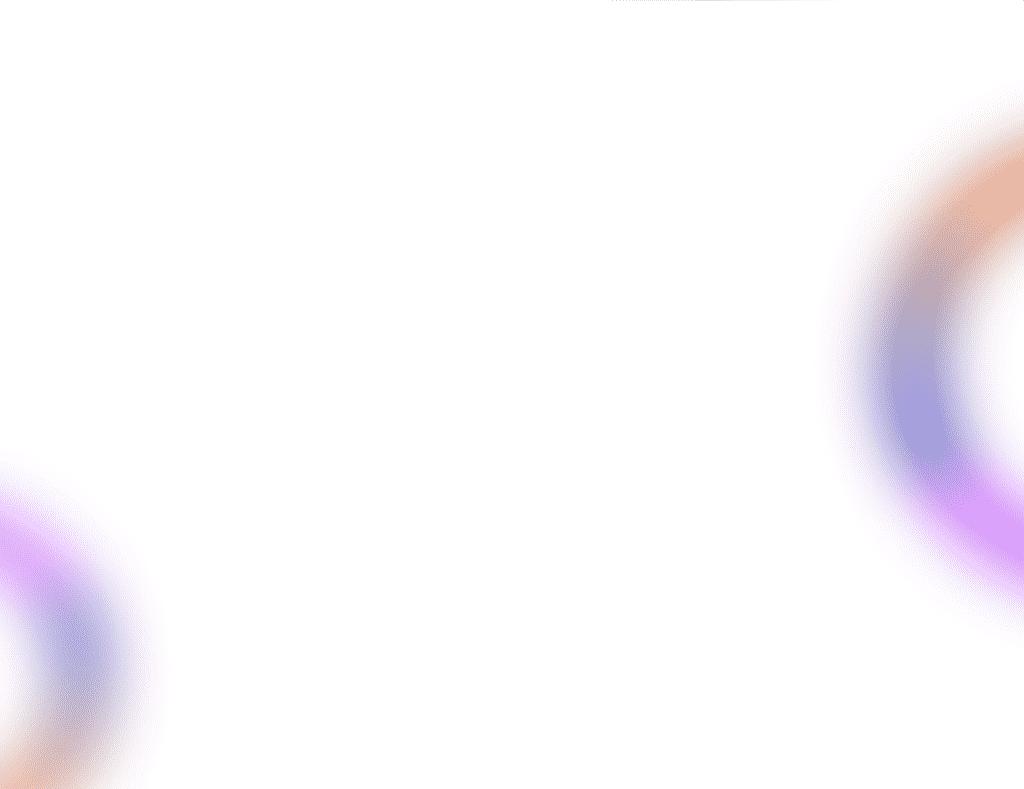LEAP-S3+
How to reset to factory settings


The main problems can often be solved by resetting to factory settings. Please note that your applications and settings will not be saved. You’ll need to reinstall your applications.
Go to “Settings” (gear icon),
OK / System / OK / About /OK / Reset / OK / Factory Reset / OK
The remote control no longer responds and the batteries have been checked. What should I do?


Restart the Leap S3 by disconnecting it from the mains and then pressing buttons 7 and 9 on the remote control simultaneously for 20 seconds.

Why can't I get Dolby sound from the Spdif optical digital audio output?


The Leap S3 does not directly render DTS or DD formats via the optical audio output, but the PCM format rendered enables all DTS/DD digital amplifiers to decode the signal and render this format.
In other words, the signal at the SPDIF output is given back raw, and your digital audio amplifier will decode the DD or DTS signal if it has the capacity to do so.
I don't have a 4K (UHD) image, even though the content is broadcast at this resolution. What can I do?


The Leap S3 box is designed to transmit 4K streaming platform content. You must have the corresponding subscription and the connected TV must be 4k compatible and the transmission parameters must be set to the highest 4K/2160P resolution.
The box’s default resolution is 1080P. This is because most TV models support it.
If a 4K-compatible TV is connected to the Leap S3, there will be automatic communication via HDMI between the box and the TV to determine the maximum possible resolution.
If you find that this communication via HDMI with certain TVs doesn’t work as it should, the cause may be the HDMI protocol (CEC) or an entry-level HDMI cable, which is very often the case. Resolution is then maintained at 1080P. In this case you need to go to the “Display” menu and manually select the highest resolution 4k / 2160P.
Why aren't some applications available in the play store?


the failure of some applications is beyond our control. Android TV application and content developers are free to make their own technological choices. The Leap S3 is Android TV certified and fully complies with the standards required by Google. Please contact the publisher of the missing application.
How do I add or remove an application from the Home screen?


To add an application to the home screen, go to the + icon at the end of the list of applications already on the home page, press “OK”, the list of applications opens, select the application of your choice.
To remove an application from the home screen, in the list of applications already on the home page, go to the application you wish to remove, long press the “OK” button, a window appears, select “Remove from favorites”.
I've plugged in an AZERTY keyboard via USB but the QWERTY is recognized.


Go to Settings / Device preferences / Keyboard / Settings / Languages / set active input mode to French
If the problem persists, please contact the keyboard manufacturer’s support department.
How do I play back and record multimedia content with Leap S3?


The Leap S3’s SD card and USB ports enable multimedia files to be played back via the media player application you choose from the Play store. Search for “Multimedia player” in the Play store, and you’ll find a wide choice.
The SD card and USB ports can also be used to record content using an appropriate application: search for “record” in the Play store.
Many streaming applications also let you resume playback where you left off.
What are the special features of the Leap S3 USB port?


The USB 2.0 port supports NTFS or FAT formatted devices up to 1TO.
How do I access the Internet with Leap S3?


Via Google Play store, search for “internet web browser”. Numerous applications are available for surfing the Internet.
If you experience too low volume of audio, then check below points


During the first installation can setup the volume control by you TV.
If you select this will remote of you TV will adjust the volume of the LEAP-S3.
This control is done through to the HDMI cable by CEC commands.
Only it seems that not every TV brand support this and volume of LEAP-S3 is kept too low.
How to fix??
It is simple just to switch OFF this function.
Press the Setting button press OK button.
The menu “Settings” show on screen.

Select “Display and sound” and press right navigation button to select “HDMI-CEC”.
Select “Volume Control” and press OK button to switch this function OFF.

Press HOME button to return to home screen.
The volume adjustment can now done again with LEAP-S3 remote control.