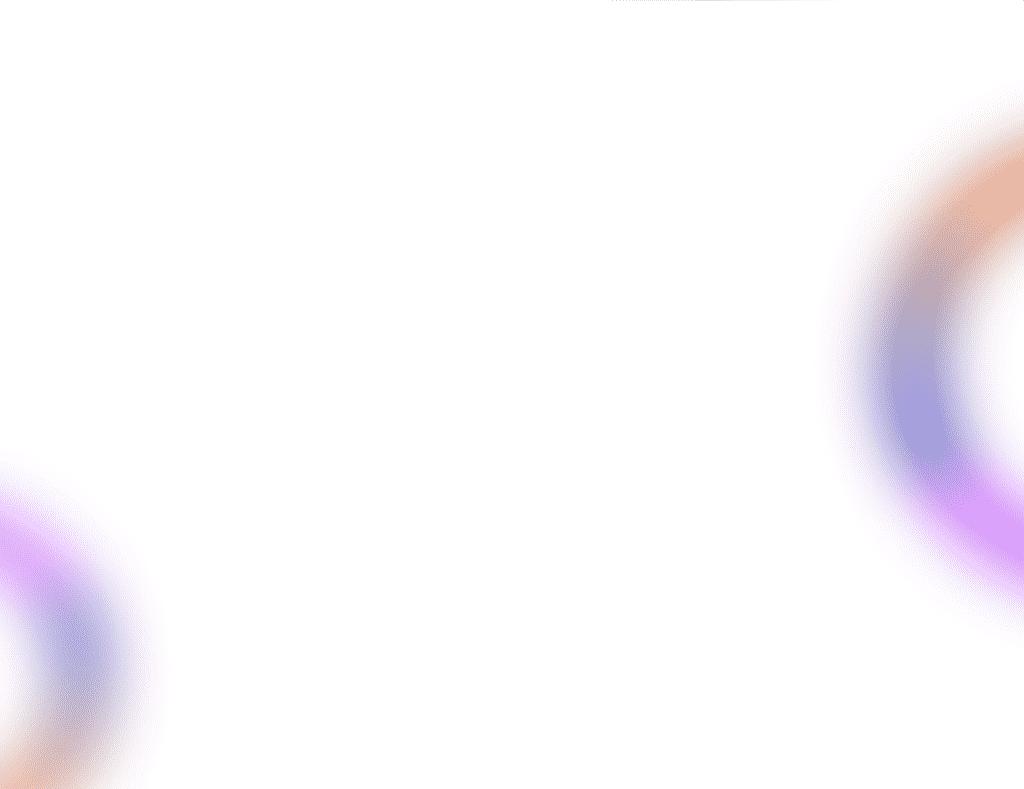Dual Band Repeater 750 | REPEATER750V2
I plugged my Dual Band Repeater 750 to the power outlet but none of the LEDs turned on.


Please ensure that the ON/OFF switch at the side panel of Dual Band Repeater 750 is at the ON position.
I don’t see “Repeater Wizard” when I access the web management interface of Dual Band Repeater 750.


Please ensure that the Mode Selection switch at the side panel of Dual Band Repeater 750 is at the Repeater position.
How can I connect my device to my Dual Band Repeater 750 for the installation?


There are two options to connect a device to Dual Band Repeater 750 for the installation;
1. Use a laptop or a PC and connect it to Dual Band Repeater 750 with an RJ45 Ethernet cable and follow the Installation Instructions provided in the product package.
2. Wi-Fi connection to Dual Band Repeater 750. The factory default Wi-Fi network names are “STRONG_2.4GHz” and “STRONG_5GHz” (printed on the product label on the bottom of the product) and there is no password. Please follow the Installation Instructions provided in the product package.
How can I change the settings?


Please ensure that your device is connected to the same network as Dual Band Repeater 750. You can change all the settings through the web management interface embedded in the product. The URL of the web management interface is http://strong.ap750 and the default username/password is admin/admin.
The URL(http://strong.ap750) does not work for the installation, I cannot access the web management interface.


For installation only, please use http://192.168.10.1to access the web management interface.
What is the IP address of Dual Band Repeater 750?


Before the installation, the default IP address of Dual Band Repeater 750 is 192.168.10.1.After the installation, Dual Band Repeater 750 obtains its IP address from your router. Please login to the management interface of your router and check the IP address that is assigned to your Dual Band Repeater 750.
I installed my Dual Band Repeater 750 successfully, it works perfectly but I cannot accesshttp://strong.ap750.How can I access the web management interface of Dual Band Repeater 750?


Please connect your PC/laptop to Dual Band Repeater 750 with an Ethernet cable and open http://strong.ap750 . If you still cannot access the web management interface, please login to the management interface of your router and check the IP address that is assigned to your Dual Band Repeater 750. Please type the IP address of Dual Band Repeater 750 to the address bar of your web browser to access the web management interface of your Dual Band Repeater 750.
What is the default username and password of the web management interface?


Username: admin
Password: admin
I cannot find my existing Wi-Fi network in the Installation Wizard of the Dual Band Repeater 750?


Dual Band Repeater 750 might be located too far away from your modem/router. It is recommended to put it in the same room as the modem/router for the installation, and then you can move it to another place by checking that at least 2 of the Wi-Fi signal LEDs are still green.
If your modem/router uses UNII-2 (Ch.52-64) and UNII-2-Extended (Ch.100-112) bands (known as DFS channels) on 5 GHz, please change the “Country Region” setting to “GLOBAL” at the “AC Advanced Settings” menu on the web management interface of your Dual Band Repeater 750.
What is the best location for the Dual Band Repeater 750 as a Repeater?


Please place your Dual Band Repeater 750 in the middle, between your gateway/router and the location that lacks Wi-Fi coverage where at least 2 of the Wi-Fi signal LEDs of your Dual Band Repeater 750 are green.
I installed Dual Band Repeater 750 in repeater mode. Can I use a different Wi-Fi network name and password than my Wi-Fi router?


Yes. Please follow the Repeater Wizard during the installation. You can also change the Wi-Fi network name by the “Basic Settings” menu in the web management interface after the installation.
How can I install Dual Band Repeater 750 as an Access Point?


Please ensure that the Mode Selection switch at the side panel of your Dual Band Repeater 750 is at Access Point mode.
If your product has been configured as a Repeater or Router earlier, please do a factory reset by keeping the “Reset” button pressed for 6 seconds.
Connect your modem/router with an RJ45 Ethernet cable to the WAN/LAN port of the Dual Band Repeater 750.
Connect your Wi-Fi device to the default Wi-Fi network (STRONG_2.4 GHz) provided by Dual Band Repeater 750. There is no password for the default Wi-Fi network.
Login to the web management interface of Dual Band Repeater 750 via http://192.168.10.1 click on “Router Wizard” and follow the steps.
How can I install Dual Band Repeater 750 as a Router?


Please ensure that the Mode Selection switch at the side panel of your Dual Band Repeater 750 is at Router mode.
If your product has been configured as a Repeater or Access Point earlier, please do a factory reset by keeping the “Reset” button pressed for 6 seconds.
Connect your modem/router with an RJ45 Ethernet cable to the WAN/LAN port of the Dual Band Repeater 750.
Connect your Wi-Fi device to the default Wi-Fi network (STRONG_2.4 GHz) provided by Dual Band Repeater 750. There is no password for the default Wi-Fi networks.
Login to the web management interface of Dual Band Repeater 750 via thehttp://192.168.10.1 click on “Router Wizard” and follow the steps.
How can I use the UNII-2 and UNII-2-Extended Channels (known as DFS channels) on 5 GHz?


To use the UNII-2 (Ch.52-64) and UNII-2-Extended (Ch.100-112) channels (known as DFS channels) on 5 GHz, please change the “Country Region” setting to “GLOBAL” in the “AC Advanced Settings” menu in the web management interface of your Dual Band Repeater 750.
Which Wi-Fi frequencies (bands) does Dual Band Repeater 750 provide?


Dual Band Repeater 750 is a dual band 2.4 GHz and 5 GHz concurrent device at a speed up to 433 Mbit/s on 5 GHz and 300 Mbit/s on 2.4 GHz.
Which frequencies are used to create a connection between the router/modem and Dual Band Repeater 750?


Dual Band Repeater 750 can create a connection to your modem/router on 2.4 GHz or 5 GHz bands and it repeats the Wi-Fi signal of your modem/router both on 2.4 GHz and 5 GHz bands at the same time.
Can I use Dual Band Repeater 750 with a single band, 2.4 GHz only modem/router?


Yes, the connection between a router/modem and Dual Band Repeater 750 will be established on 2.4 GHz and Dual Band Repeater 750 will repeat the Wi-Fi signal on 2.4 GHz but also on 5 GHz with the same Wi-Fi network name and password.
Can I change the Wi-Fi channels of Dual Band Repeater 750 in repeater mode?


Yes, you can change the channel of the Wi-Fi band that is not used for the connection between your modem/router in the “Basic Settings” menu in the web management interface.
I have a guest network on my modem/router. Can I extend my router's guest network as well as the main Wi-Fi network with a Dual Band Repeater 750?


No. Dual Band Repeater 750 can only repeat one Wi-Fi network. You need to select the Wi-Fi network that you want to extend during the installation of Dual Band Repeater 750.
I use MAC address filtering rules configured on my router. Can I use Dual Band Repeater 750 to extend the Wi-Fi network of my modem/router in this case?


Yes, you can, but you need to allow the MAC addresses (MAC Address, 2.4 GHz BSSID and 5 GHz BSSID) of Dual Band Repeater 750 at the MAC address filtering settings of your router. The MAC addresses (MAC Address, 2.4 GHz BSSID and 5 GHz BSSID) of Dual Band Repeater 750 can be found in the “Device Status” section on its web management interface(http://strong.ap750 )
Will the MAC address-filtering settings configured on my modem/router be effective if I use Dual Band Repeater 750 to extend the Wi-Fi network of my modem/router?


The MAC address filtering settings will not be effective only for the devices that are connected directly to Dual Band Repeater 750.
How can I set my Dual Band Repeater 750 to factory defaults?


Please keep the Reset button gently pressed (for instance by using a paperclip) at the back panel of your Dual Band Repeater 750 until the LEDs get flashing.
I installed my Dual Band Repeater 750 as a Repeater but only one Wi-Fi LED is on.


Please move your Dual Band Repeater 750 to a closer location to your modem/router to get a better performance.
I successfully installed my Dual Band Repeater 750 as a Repeater but my Wi-Fi speed is not improved, why?


Please check if your Wi-Fi device is connected to the Wi-Fi network provided by the Dual Band Repeater 750.
I successfully installed my Dual Band Repeater 750 as a Repeater but my broadband Internet speed is not improved, why?


The broadband Internet speed is defined by the subscription to your Internet Service Provider. Dual Band Repeater 750 cannot provide more broadband Internet speed than the one defined by your subscription.